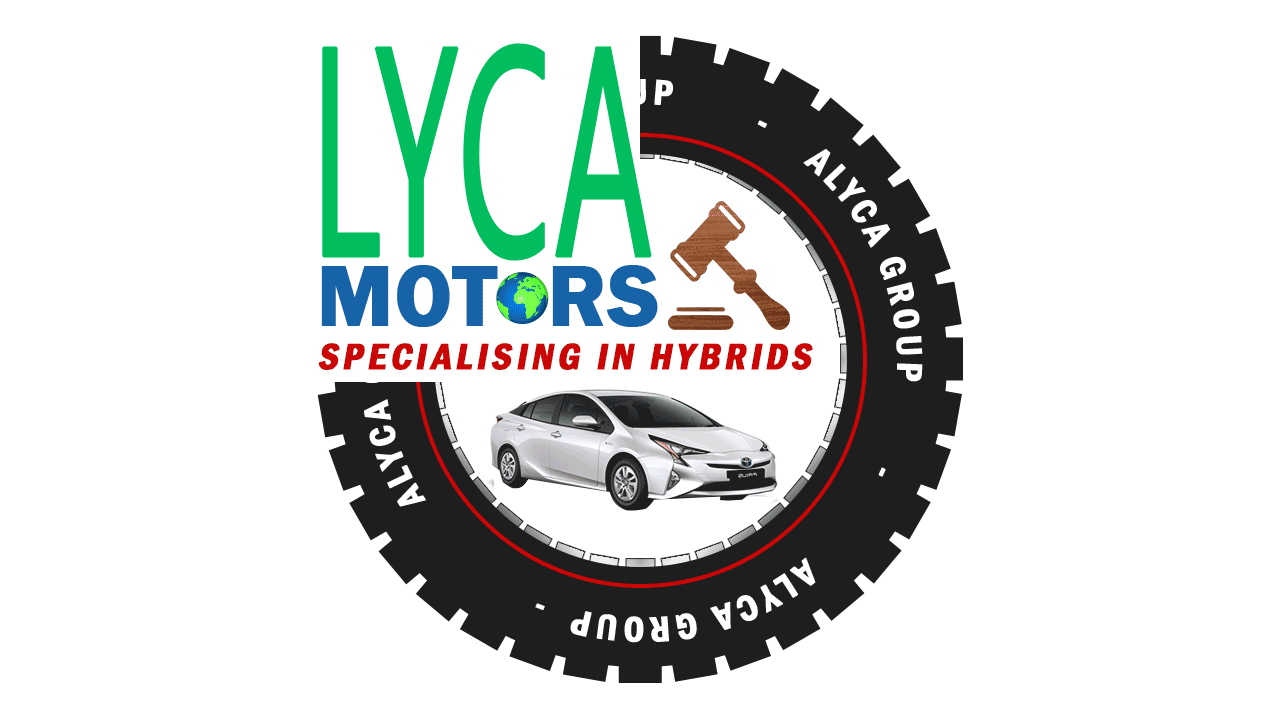How to Buy?
|
Step 1: Select |
Step 2: Order |
Step 3: Payment |
Step 4: Shipment |
Step 5: Custom Clearance |
Step 6: Drive |
Step 1. Select your vehicle
Choose the vehicle you want to purchase. Our Machinery search engine will help you search through our inventory. You can also customize the search depending on your requirements and preferences. Detailed photos and specifications can be seen for each inventory. Machinery search engine is here: https://www.machinery.lycamotors.com/
Step 2. Get “Free Quote” or “Buy Now”
Once you have chosen the vehicle, you can choose
“Free Quote” For clients who have registered but has no purchase history with lycamotors and new clients who are not yet registered.
- For registered clients: you will be required to log in to your account
- For new clients: you will be asked to enter your details in the separate window for registration.
“Buy Now”: For returning clients who has a purchase history or a money deposit with lycamotors.
- You will be required to log in with your account, AFTER pressing “Buy Now”. Make sure to input correct details such as “destination country” or “port” as the shipping fee will be adjusted accordingly. Once all details are confirmed, you will receive the Proforma Invoice.
Notes: Your reservation will be reviewed by our sales agents before Proforma Invoice is sent. We will be contacting you via email or phone call, if there are other necessary details that we need or if we see errors in your reservation.
Step 3. Make Payment
1. Receive your Proforma Invoice.
Receive your Proforma Invoice in your email and print it out.
Warning
We strongly advise our customers to BEWARE OF FAKE EMAILS about the Payment.
Make payment to ONLY INVOICE from our below E-mail address:
info@lycamotors.com
2. Payment
Payment is DUE within 5 working days after you receive Proforma Invoice.
· Bank wire transfer (Telegraphic Transfer)
All customers should send money only to lycamotors Co. Ltd beneficiary accounts in Japan.
It will be shown in the proforma invoice, to which one of the following accounts, that you need to pay:
Beneficiary bank account (Our bank details)
As soon as you complete your payment, please scan your confirmation receipt of payment and send its copy to us by email or fax:
info@lycamotors.com
OR
We will not begin to process the shipping procedures until your payment is received. Full payment, based on the mutual agreement, must be made for you to receive your Machinery.
For further information about shipping and payment, please read our
3. Cancellation
In case if the full payment is not confirmed by the due date, your order will be cancelled and your partial payments (if any) will be refunded to you.
Step 4: Track Your Shipment
You will receive the information about booking details of your shipment and other shipping information to your email.
Please login to your account page in lycamotors and confirm the date of Departure and Arrival for your shipment through “My Account” page on our website.
After we ship your Machinery to your port, we will send All necessary original documents to you by DHL carrier.
Please be ready OR arrange to receive your car at your Port of Destination.
Important Documents - The documents you need to receive for your Machinery:
Export Certificate:
The original Export Certificate (Japanese)
English Export Certificate (translation is provided by lycamotors).
Customs Invoice:
This document is for your local customs department to verify the value of your vehicle.
Bill of Lading (BOL):
You need Bill of Lading (BL) receive your vehicle at the Port of Destination (POD).
Other documents may be required depending on your country's regulations. Please our sales representatives for additional documents when they are required.
Step 5: Complete Customs Clearance
Please contact your local Customs office or clearing agent to make clearing procedures, and finally receive your Machinery!